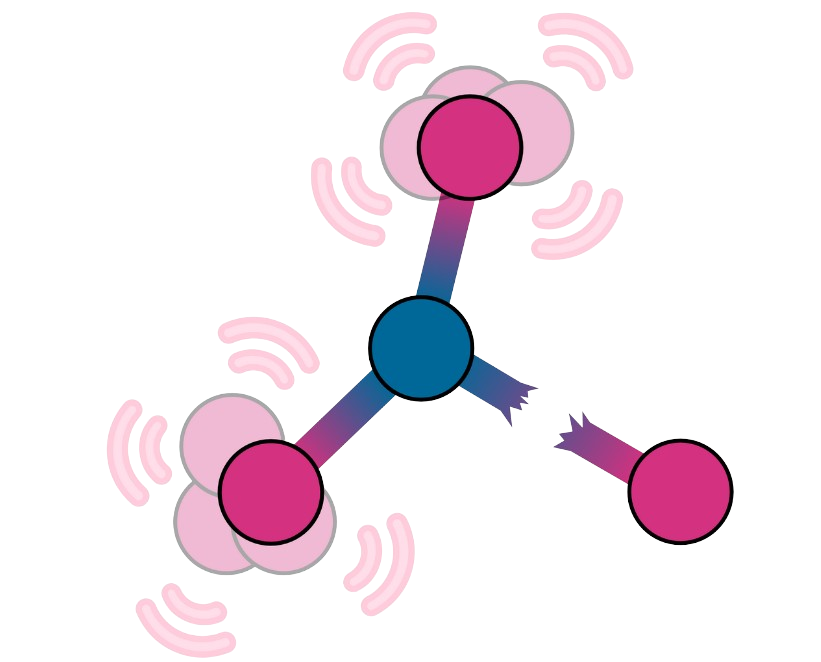Installation#
ShakeNBreak can be installed using pip:
pip install --user shakenbreak
Alternatively if needed, it can also be installed from conda with:
conda install -c conda-forge shakenbreak
If using VASP, in order for ShakeNBreak to automatically generate the pseudopotential
input files (POTCARs), your local VASP pseudopotential directory must be set in the pymatgen
configuration file $HOME/.pmgrc.yaml as follows:
PMG_VASP_PSP_DIR: <Path to VASP pseudopotential top directory>
Within your VASP pseudopotential top directory, you should have a folder named POT_GGA_PAW_PBE
which contains the POTCAR.X(.gz) files (in this case for PBE POTCARs). Please refer to the
doped Installation docs if you have
difficulty with this.
Note
The font Montserrat
(Open Font License)
will be installed with the package, and will be used by default for plotting. If you prefer to use a different
font, you can change the font in the matplotlib style sheet (in shakenbreak/shakenbreak.mplstyle).
Developer’s installation (optional)#
For development work, ShakeNBreak can also be installed from a copy of the source directory:
Download
ShakeNBreaksource code using the command:git clone https://github.com/SMTG-Bham/ShakeNBreak
Navigate to root directory:
cd ShakeNBreak
Install the code with the command:
pip install -e .
This command tries to obtain the required packages and their dependencies and install them automatically.